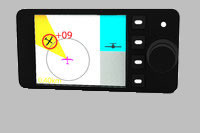AIR Traffic Display - Enhance your traffic awarenessAIR Traffic Display is our newly designed premium display solution for traffic data. It features robust hardware, a sunlight readable display and advanced functionality reducing flightcrew workload and increasing traffic awareness. Air Traffic Display works well with many collision avoidance devices like TRX, FLARMŽ, or systems with GARMINŽ TIS interface.
|
|
|
Works well with popular collision warning systemsThere are many different collision warning systems on the market. AIR Traffic Display is compatible to many systems, even if they are older. It works with all FLARMŽ compatible systems, ADS-B-IN devices, and with systems that use the GARMINŽ TIS protocol. Its standard design fits into 57mm (2.25") panel cutouts. AIR Traffic Display comes with a standard cable and easily integrates into existing installations.
|
||||
|
|
New AIR Traffic Display 11 (external Version)Product no.: ATD-11
The new premium traffic indicator that fits into any cockpit. With a large
2.7" screen.
|
||||
New FunctionsWe have added a list of new and unique functions to increase safety. A new radar symbology helps differentiating gliders from powered aircraft. The new alert view helps to avoid misinterpretations in conflicting traffic situations. Traffic is also monitored after signal loss with a tracking of its probable position.
|
|||||
Traffic IndicationTraffic is indicated in a "radar-style" screen. The range can be adjustet using a rotary knob from 500m to 32km radius. The own aircraft (magenta) and other received traffic are shown with aircraft symbols.
|
Advanced SymbologyDifferent types of traffic (powered aircraft, gliders, circling aircraft) are shown with different symbols. Very high or very low targets are smaller than targets in the same altitude as the own aircraft. Differential altitude is directly indicated on the symbol (little plus or minus sign) - helping to easily interpret the traffic situation.
|
New Alert ViewThe new alert screen has been designed as a result of current research. It helps reducing potential for misconceptions, especially in situations with high bank angles of the own aircraft. The screen is easy to interpret, even for crews who are unfamiliar to flying with traffic warning systems.
|
|||
Head-On Alert ViewConflicting head-on traffic is displayed using a unique "horizon-style" indication that allows for quick and easy situation conception. The new indication has been developed in cooperation with research facilities, with the help of expert interviews and the help of surveys of several hundreds of pilots. It can help to reduce reaction time in confliciting situations.
|
Target SelectionTargets on the radar-view can be selected using a rotary knob. Pilots can actively select a target to review detailed target information such as vertical separation or distance. The integrated database delivers in-detail infos on targets such as registration or aircraft type. Targets of special interest can be marked in different colors for easier recognition.
|
Signal LossAfter losing the signal of a selected target, the target's last known position is continuously monitored and displayed with increasing vagueness. This helps keeping an eye on out-of-range-targets and estimating their probable position.
|
|||
White on Black modeThe user interface can be switched to a dark mode. Especially when flying at night, the dark user interface helps avoiding distractions. Some users also prefer the dark user interface in daytime. Especially if other black displays are used in the same panel, AIR Traffic Display shows a familiar face.
|
Team SelectionSometimes airspace is really crowded, so is the display. Finding special targets can take very long. AIR Traffic Display uses softkeys for fast and convenient selection of up to four special targets like teammates or friends.
|
||||
Technical SpecificationsEnergy
Display
Interfaces
Dimensions and Weight
Functions
|
|
||||