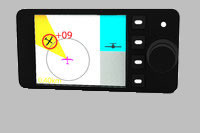- Previously PowerFlarm Core units requiring testing and Repairs were sent to
Switzerland.
- Craggy Aero can now test and repair PowerFlarm Core Units in the America
and Canada
- Powerflarm Portables will still require shipment to Switzerland.
- PowerFlarm warranty is 1 year from the date of sale. Craggy Aero
will not be repairing PowerFlarm warranty repairs.
|

 |


PowerFlarm Core Version
Accessories |


Core & Fusion
  |

 
GPS Antenna Combiners
 |
PowerFlarm Displays LXNAV
FlarmView

FlarmView 2


TrafficView 57/80 |

Air Traffic Display


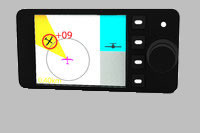 |



RAM Mounts
|
|
FLARM is an award-winning and affordable collision
avoidance system for General Aviation, light aircraft and UAVs. Since its
invention in 2004, over 25.000 FLARM systems have been installed in aircraft
worldwide. Originally developed for
gliders and sailplanes to solve the inherent shortcomings of TCAS, FLARM has
today expanded also into other aviation domains. |
Safety Equipment Requires Care and Maintenance
- Install and configure according to product-specific instructions.
Configure your assigned aircraft address, type, and privacy needs.
- Verify the effectiveness of the installation and configuration
after flight using the online range analyzer, then improve if
required. Repeat this annually.
- Update at least every 365 days to avoid firmware and/or obstacle
database expiration.
- FLARM requires good GPS reception to operate. Install the GPS antenna
with unobstructed view of the sky in all flight attitudes and at least 30
cm away from any other antenna.
- Radio range is key for early traffic warnings and depends on a good
installation of radio antennas and cables. Radio signals require
unobstructed line of sight; thus avoid conducting materials (metal,
carbon) in any direction you want FLARM to be effective. Nearby antennas,
conducting material, or cables may cause interference and/or reduce
effectiveness. Keep your antennas at least 30 cm away from any other
antenna, and without direct contact to your canopy. Do not use splitters
for FLARM radio antennas.
- Do not shorten antenna cables, and do not bend them below specified
minimal radius. Replace defective cables and antennas.
- Ensure that your FLARM display communicates correctly with the FLARM
device.
- Use PowerFLARM for better range and radio diversity.
- Familiarize yourself prior to the flight with your device and the
technology in detail, to operate in a safe and efficient manner and know
the limitations.
|





.png)